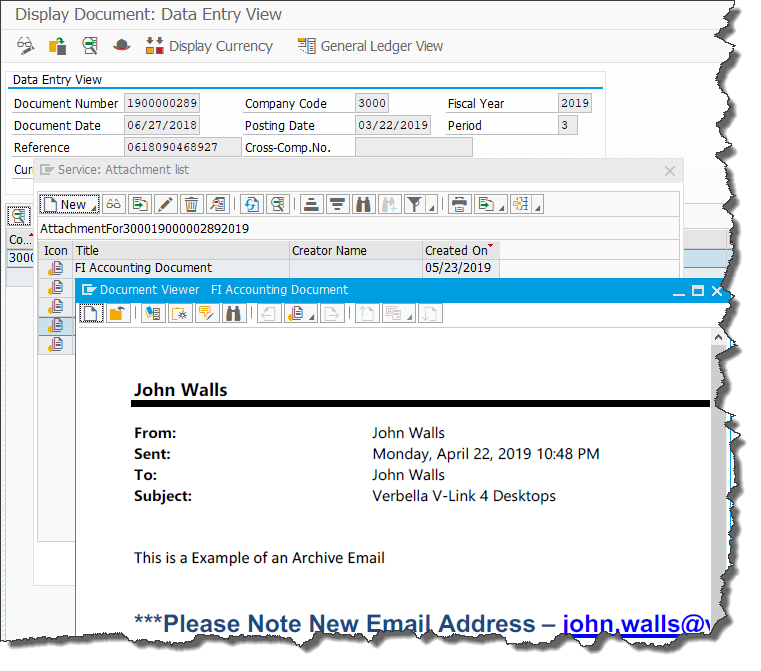V-Link Desktop to SAP Connector
V-Link Desktop to SAP Connector
The Verbella V-Link Desktop to SAP Connector gives SAP users the power to seamlessly convert anything sent to a printer, into a Searchable PDF and link it directly to a transaction in SAP. Imagine any file, email, or website page that you would consider important collaborating documentation for an SAP transaction can now easily be converted into a searchable PDF and stored on your ArchiveLink compatible Content Server.
Standard SAP Archiving Scenarios
The Verbella V-Link Desktop to SAP Connector can utilize all the standard archiving scenarios configured in SAP, including any Custom* scenarios developed by the customer. The only prerequisite is that there is an existing SAP ArchiveLink Certified Content Repository attached to the SAP landscape. V-Link Desktop to SAP Connector uses the archiving scenarios already defined in your SAP system. The same settings you see when you use transaction code OAWD. The most common is Late Archiving, as illustrated below, where your newly converted file is attached to an existing SAP business object. An example of this would be an email about paying a vendor invoice. In either case, the email can be converted into a searchable PDF and attached to the SAP Accounting Transaction (FB60). This functionality is available on-demand to any user with the proper SAP Authorization.
Don’t have an ArchiveLink Content Repository, no problem, in just a few days we can install the SAP Content Server and set up most archiving scenarios. Best of all, the SAP Content Server is free of charge.
(*Custom Scenarios may require additional Verbella Professional Services.)
Verbella’s V-Link Desktop to SAP Connector, V4D for short, was created to meet a growing need we have seen from heads down business user. A way to take electronic documents used to process everyday business transactions and convert them into a single standard format and link them to SAP transaction data via ArchiveLink. Providing processers a way to quickly provide backup documentation to their transactions for audit purposes.
V-Link Desktop to SAP Process
The latest version of the Verbella V-Link Desktop to SAP Connector does not require the SAP GUI at all. V-Link Desktop to SAP Connector communicates with SAP and allows the user to interact through the custom Verbella GUI interface to process the document. The user chooses the type of document they want to attach, and the key fields for that document type are displayed. The user just enters the key fields for that document and clicks enter. The document is automatically archived and linked to the transaction or master record inside of SAP. For more information or pricing, please contact the Verbella Sales team.
A Demo of the V-Link for Desktops can be found (HERE)
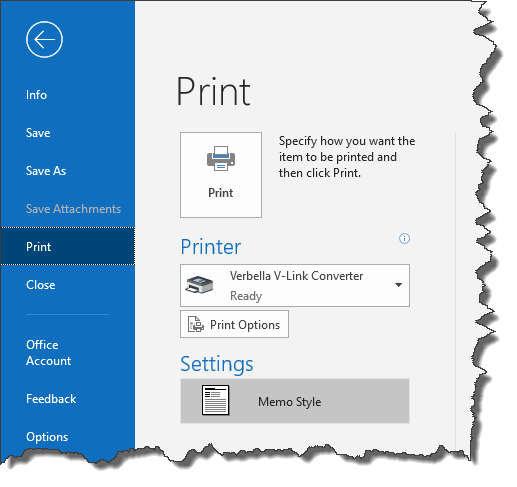
Select the V-Link Converter
Select the Verbella V-Link Converter when printing your document and click print. Next, the document is converted to a PDF. Click OK and you’ll be presented with the archiving scenarios as they exist inside of SAP. No SAP GUI is required.
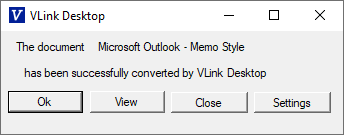
Have a PDF? Drag and Drop without the conversion for faster, more efficient processing, by storing the documents in their native format.
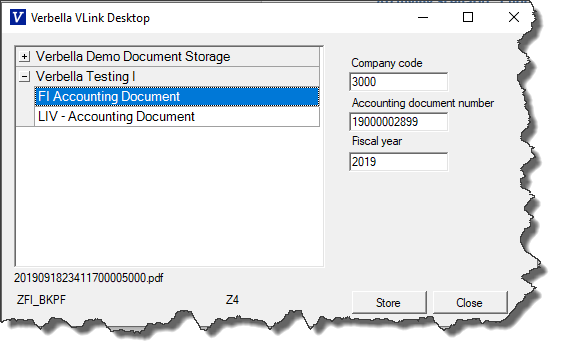
Select your Document Type and Index
Now you can select the group header, choose from the listed document types, and enter the corresponding key fields for the document. Click OK, and once the existence check has passed the document is linked to your SAP transaction.
.
Now Display the PDF
Now you can display your new PDF directly from the SAP Transaction using GOS.